A few of my friends – including our own SMB co-founder Joy – are finally getting around to buying an iPhone and have asked for recommendations on which apps are ‘must-haves’ for mamas. The things about iPhone apps, though, is that there are SO many (name a need/want/desire/hobby and I assure you, there’s an app for that) and finding your favorites is such a personal thing. It’s a little like favorite TV shows – you and I may live in the same town and have kids the same age, but come 8:00pm you might be settling in for The Real Housewives and Top Chef while I am all about X Factor and Survivor with a side of Modern Family (and a pinch of The Daily Show).
My point is: so many apps, so many flavors of awesomeness when it comes to Valley moms.
So instead of a Top 10 Apps for Moms list (which, if you do a little Googling you will find no shortage of), I’m going to give you my list of Ways My iPhone Makes Life Easier. I’ll touch on some apps along the way, but mostly I’m going to give you some ideas for how to integrate your smartphone into your life as a mom in ways you may not have even considered.
:: Calendar :: If you are not using an electronic calendar now, you may want to start. Yes, that includes YOU, the stay-at-home new mom whose only appointments between now and Christmas are baby’s well checks. When you use Google Calendar (or similar products), your iPhone calendar syncs seamlessly with your online calendar (and, if you want, with programs like Outlook and Apple’s iCal). You can have several calendars sync to your iPhone; so on mine, for example, I can easily glance at my husband’s work schedule if need be, or at our SMB editorial calendar. Friends’ birthdays? If you’re using GMail and you’ve put birthdays into your contacts list, they’ll automatically show up on your calendar. Incidentally, I still value the paper calendar very much. I have a big monthly one on our fridge that I fill in (using my Google calendars as a guide) at the beginning of the month, and at the beginning of the week I print out a week’s view of my Google calendar to have handy as we make plans and lists and errands throughout the week. So I’m not saying ditch paper forever – but if you have an iPhone, definitely take advantage of the calendar.
:: Camera (& Video) :: The new iPhone 4S has a camera that is higher in quality than most point-and-shoot digital cameras on the market. It’s not going to replace your DSLR, of course, but it fits a lot better in the pocket of your jeans while at the playground. Apps like Instagram and Camera+ make photo-editing so much fun, and it’s easy to share directly from your iPhone to Facebook or Twitter, or to email or text the pics to whomever you want. I also connect my phone to my laptop periodically for an ‘old-fashioned’ photo transfer so I have them all on my computer for organizing and sharing as I would with any digital photos. And don’t forget video! It’s so easy to take a quick one of the kiddos and email it right off to faraway grandparents. And we wonder why the Flip camera went out of business?
:: Maps :: My car doesn’t have a GPS system, but I don’t need one. Location services right on your iPhone’s Maps app can tell you where you are, where you’re going, how to get there, and – if necessary – if there’s a drive-through Starbucks on the way. (Starbucks? Oh yes, there’s an app for that.) Again I come back to using Google’s suite of services – if your contacts are up to date, you can map directions to a friend’s house just by clicking on her address in your Contacts app address.
:: Music :: We don’t have a stereo system in our house anymore; we have iPod/iPhone docking stations. One downstairs, one upstairs. Your iPhone can hold a ton of your own music (just like an iPod), but I have to say I’m a total Pandora convert – I get so tired of listening to my rather limited music collection and uninspired playlists – why bother when Pandora does all the work for me? I also keep hearing great things about Spotify but haven’t checked it out yet.
:: Reading :: I have a pretty gargantuan list of blogs I read using (shocker!) Google Reader. With a shortcut link right on my iPhone, I can can catch up on my reading while waiting in the preschool pickup line. iBooks also comes standard on the iPhone and if you can handle the tiny screen, you can read electronic books to your heart’s content. In addition, many magazines and newspapers have iPhone apps that make reading easy and fun, and apps like Instapaper make it easy to store and save the stuff you want to read later.
So let’s review. You spent a couple hundred bucks on a new iPhone, but I’ve just told you you can put your digital camera, GPS system, iPod, CD player, and Kindle all up for sale on Craigslist. I think you’re coming out ahead in this one. But just in case you need more convincing, I have two more ideas:
:: The Timer :: How many times a day do you say to your preschooler, “Okay, five more minutes and we’ve got to leave!”? And then you let a miscellaneous number of minutes pass (fewer than five if you’re ready to go, or more than five if you’re chatting with a friend and no one is melting down yet) and say, “Okay, time to go!”, only to get the full-blown hysterics treatment from your child. Enter: the iPhone timer. Part of the Clock app (which comes standard on the phone), you can set the time for any number of minutes and choose from a bunch of funny sounds to hear when the time is up. I’m not joking when I say that I use the iPhone timer at least six times a day. Something about hearing ducks quack instead of mommy yelling makes my kids more willing to comply…
:: The Cloud :: We may have 300+ days of sunshine in Phoenix, but with technology, it’s all about THE CLOUD. If you’re not familiar, “the cloud” just refers to information stored on the internet and available to you from multiple devices (see earlier discussion of calendars, contacts, etc.). Two cloud-based apps I use daily are Evernote (which is so awesome it deserves its own post, but essentially is a multimedia note-taking, list-making, organizing tool on steroids) and Dropbox (cloud-based storage for sharing and backing up files and documents). I might make a grocery list using Evernote while at home on the laptop, and then pull it up later on my iPhone when I think of something else I need. Or transfer a handful of photos from my iPhone to Dropbox, where I can quickly grab them on my laptop without connecting and doing a full photo transfer.
So there you have it, moms! What are you waiting for? Start downloading! The apps I’ve mentioned here are almost all FREE, with a couple that might cost you a dollar or two. WORTH IT, my friends. Worth it.


















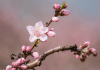

Let me add newborn scheduling to that wonderful list! When you come home from the hospital with your newborn, they expect you to have the sanity and organization skills to chart every single poop, pee, breastfeeding session and sleep amount of your baby (well- kinda). There was an app I used, I think called Baby Activity, that saved my life. I really only ended up tracking feedings (although I used it for about 5 months because I could never for the life of me remember which side I just finished nursing on). It is so easy and so convenient to have at 3 in the morning!
Lauren, YES! I totally used my iPhone for that – only I didn’t think to download an app – just made notes in the Notes app. That’s one more device the iPhone can replace, right? Because they sell little clock/timers meant to serve just that purpose. Thanks for the great tip!
I JUST NOW learned how to use the free app SQUARE to take credit card payments for my business. Now I can process my CCs right away, know they’re good and deposit the money in my bank account and send receipts to both the customer and me right away. LOVE it… There is a 2.5% to 3.25% charge for each CC but the app is free. I heard this weekend about a better one called PhoneSwipe and will try that then decide. With that one, you can put in prices and pix and just click on them rather than inputting the charge amount.
Thanks Sarah! My phone has already started earning its keep via the Michael’s app earlier today! I have a bit of a learning curve with it and am looking forward to putting it to work. I can see how it could become a third child and will start making my own rules with it so as not to take away from my time with my little ones or the people around me! We already used facetime with both sets of grandparents and can see how connecting with them will be so much easier now! Which is huge b/c none of them live nearby!
And, Spotify will make Pandora look like an baby – it’s much more customizable (a little less like a random sampling of radio stations and more like a playlist where you get to choose) – it feels like napster is back.
xo
[…] pps Be sure to check out fellow contributor Abbi’s picks for her favorite kid apps and SMB managing editor Sarah’s love letter to her iPhone. […]
Comments are closed.